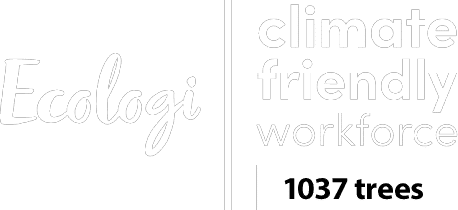You probably put a lot of time, effort and maybe even money into getting visitors to your website. Perhaps you’re driving visitors through social media, search engines, your blog or perhaps through email marketing. Yet, when they’re landing on your website, are they getting to the checkout?
It’s important for a number of reasons that customers are able to find and access the content they require. Firstly, landing on a page that does not seem to have the information promised in the link can result in a bounce back. Meaning, the visitor leaves your site within seconds. This can really hurt your SEO ranking because it’s telling search engines that your website is not meeting the search criteria. It is natural to have some bounce rate but if it is over 35% you may want to look into how those customers are accessing the website and then scrutinise the content they arrive at.
Secondly, if your customer can’t find what they need then they can’t purchase it. It is important for your ‘add to cart’, ‘buy now’, ‘confirm’ and call-to-action buttons to be highly visible. Also, are you answering key questions a customer might have about an item in your product description in a clear and concise way?
When building or restructuring your E-Commerce website it’s really important to consider the user experience in an objective way. Remembering that what most online shoppers want is a clear, quick and easy journey. From discovery to purchase in just a few clicks.
E-commerce Homepage Tips
As an E-Commerce website, not a great portion of your traffic will come through your homepage. At least not those unfamiliar with your brand. Most likely you are directing traffic from online adverts to specific products. This goes for search engine links and email marketing links too. Those are likely to be driven towards your hero products or catalogues.
So, for those coming to the homepage, most likely they do want to learn some more about your brand. Your homepage is your opportunity to share how and why you stand out from your competitors. Bear in mind that very few people will want to know your whole lengthy story, but make sure you point to your key USPs. Whether that’s key credentials, values or both.
It’s also important to show some products or collections on your homepage. After all, the best way of sharing what you do is by showing.
E-commerce Product Page Tips
Your product pages must include all the information the customer needs to make their purchase decision. We’ve all heard an ‘e-bay fail’ story about purchasing something child-sized by mistake or receiving a foot tall bottle of Tabasco. When you know the product so well it can be easy to forget key information your customer might need to know, so Blue Cactus recommends keeping a checklist. Not all will be relevant to all products but some examples might be; product size, product weight, colour, texture, where it was made, the material made from, intended use, who it is suitable for, etc.
When writing product descriptions you should aim to take up the whole allocated area, whether you’re using Shopify, Wix, Squarespace, WooCommerce or another E-Commerce platform. Aiming to place the most essential information in the first paragraph, it is also worth considering, if not prioritising SEO. Remember, a strong product description doesn’t just win over the customer, but it helps them find you in the first place.
Also, it is important here to resist modesty. Why should the customer buy your product? Why is it so much better than other options? What can your customer service offer them? Use this space to talk to the customer, to address what it is that has led them to this page. What problem are they trying to solve by purchasing this product?
Add To Cart
Your ‘Add To Cart/Basket’ button should be prominent on your site. High up on your product pages, preferably aligned with the images as some customers won’t read the description but decide to purchase based on the product image. The ‘Cart/Basket’ button should also be included on your header so that it’s present and static on every page. Thereby, making it easy for customers to head to the checkout or to amend their potential purchases.
My Cart/Basket
When customers visit their cart they are looking for clarity. They need to see what they’ve added, how many, the cost, delivery cost and delivery date. Sometimes it may be necessary to ask the customer for their address before delivery cost and time may be clarified but customers appreciate an estimate. After all, postage costs are one of the leading reasons for abandoning carts.
Checkout
The checkout process should be as simple as possible. This isn’t a place to be creative or innovative. When customers are sharing personal information, they want a method they recognise. So, this would usually be; check your order, sign in/create an account or provide email address, delivery details, payment details, confirm order.
A few smart choices E-Commerce brands can make here include not requiring the customer to provide both delivery details and billing address if they’re the same. They auto-fill the information unless the customer ticks a box to say their billing information differs from their delivery address. Experienced E-Commerce businesses also know customers are hesitant to give phone numbers, so have generally stopped asking or made it optional. Securing the customer’s email address as early as possible in the checkout process is wise though. This means if the customer does abandon the cart, you are still able to keep in touch with them.
Some E-Commerce businesses use the checkout opportunity to tempt customers with further purchases. A stage that includes suggestions of other products they might be interested in or examples of what others who purchased these products also bought. This works in the way that sweets, chocolates, batteries and paracetamol are often picked up at the supermarket checkout. You’ve already committed to making a purchase, so what’s one or two more items? The risk is, you’re adding another step the customer has to take in order to complete the transaction and therefore they may lose interest.
Consider following up with a marketing email post-purchase instead. This could serve to both thank the customer and also to suggest other items based on their purchases. Please refer to our guide on Three Email Every E-Commerce Brand Should Have Set-Up (link) for more email marketing tips.
For large purchases, multiple pages may be necessary. However, if you are able to stick to one one-page checkout then you’re far more likely to get your customers through the process. When a consumer can see the steps they need to complete in order to get to the finish line, it is far more inviting. Breadcrumb menus can be a good solution for multiple-page checkouts if they allow the customer to see the stages they are going through and where they are in the process.
Overall
Being that you are likely making considerable efforts to get your products seen online, it makes sense that you’ll want your customers to enjoy and complete the conversion process once on your website. Ultimately, the best thing you can do to give you the opportunity to ensure this is to have proper tracking set up.
With Google Analytics you can track how people have found your site, the journey they take whilst there, and where they are exiting the site. Good analytics and monitoring of this can be a great way to alert you to and solve problems that you might otherwise not have know you had.