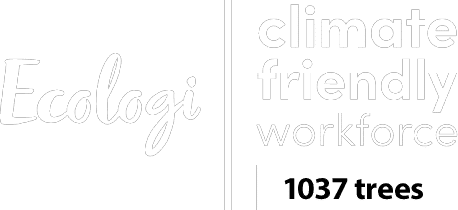If you’re building your brand from the ground up, it is super important to have an active presence across your chosen social media channels. Instagram, Facebook, Pinterest and Twitter are all fantastic ways to connect with your target audience…but is your social media strategy eating up too much time in your day?
Indeed, social media can be overwhelming if you don’t have the right knowledge or tools, however, social media management tools, or planning apps, can make a real difference to your overall success.
It may be that you want to create or repurpose content, or find the best way to engage with your online community. Or, you may want to create a comprehensive posting schedule which captures your prospects at the right time. Whatever you need from a planning app, it is worth noting that there are some amazing, free tools you can utilise.
Hootsuite
One of the most popular apps for social media planning is Hootsuite. It’s perfect as you can see all your social channels in one place; allowing you to engage with your audiences consistently from a single location. It allows you to see what others are saying, to which you can respond immediately, and you can also schedule content for multiple channels.
It’s a great timesaver, and has a mobile app so you can use it on the go; allowing you to remain constantly connected to multiple social platforms.
Buffer
It may not be as thorough as Hootesuite, but Buffer is clean and is so easy to use. Whilst Hootesuite allows for scheduling, engagement and monitoring, Buffer focuses simply on message scheduling, at intervals you outline.
Its this simplicity which makes Buffer a great tool, especially when you are busy and on the go. It doesn’t require much thinking as it is so user-friendly and self-explanatory making it the perfect tool for anyone regardless of their social media skills.
Planoly
If Instagram is your main social media output for your business, then you should really get your hands on Planoly; it may not have any editing tools, but its other features more than make up for it…
Uploading is easy, as is scheduling and you also receive notifications to post. You can also track and reply to comments on the desktop app.
Planoly has a built in basic analysis tool which shows the number of likes for each photo, and if you upgrade your plan, you can also access this data for the last week, month or even year.
A dashboard monthly calendar shows you the times you posted each day and how much engagement you received, making it easier for you to post at the right times for your followers. If you have your own team, who also access your Instagram, you will need to upgrade to allow for multiple Planoly users.
Other apps to consider
- Tailwind – Pinterest management tool, allowing for scheduling and analytics, and shows you trending pins, top re-pinners and your most influential followers.
- Canva – for photo-editing. Comes with ready-made Pinterest templates which creates optimised images perfect for pinning.
- ViralTag – enables you to browse pre-selected images or upload your own, in order to schedule to Pinterest, Twitter, Facebook and more.